Bringing AI to the Classroom: Urgent Questions for Educators
Just when we thought artificial intelligence tools like ChatGPT were going to make human thinking
Read More
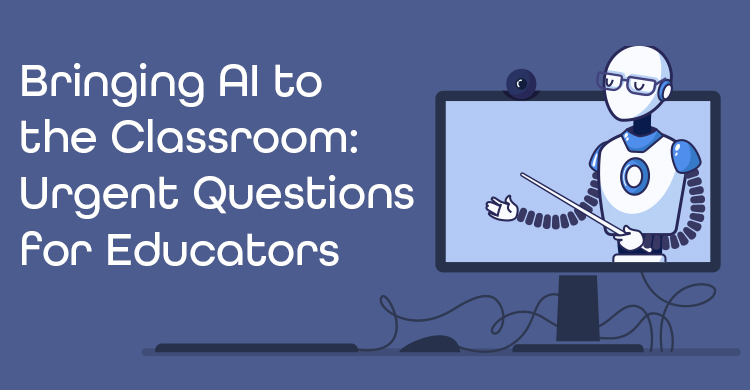
Just when we thought artificial intelligence tools like ChatGPT were going to make human thinking
Read More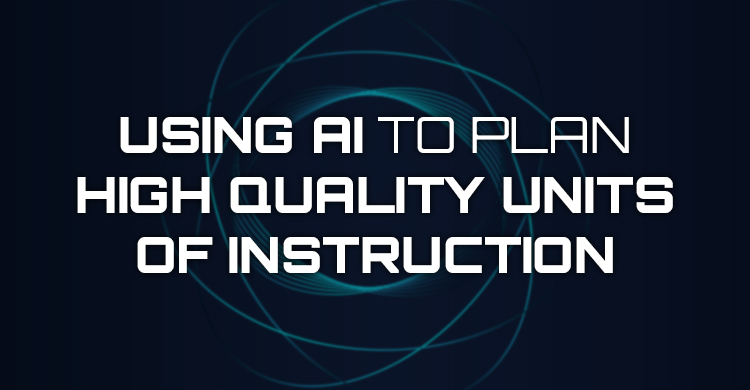
After many years of both guiding and observing educators, I have concluded that good teaching
Read More
Whether you’re a current subscriber to Avanti or are curious as to what this innovative
Read More
Hello again, authors! It’s that time. Time to get on camera to market that book.
Read More
This year has been challenging for everyone, parents included. That’s why we’re excited to announce
Read More