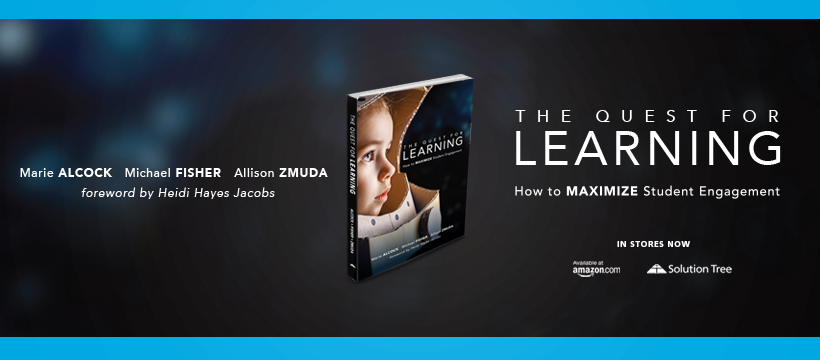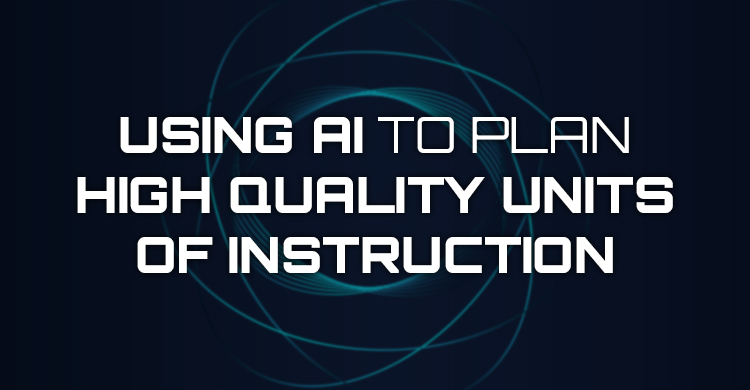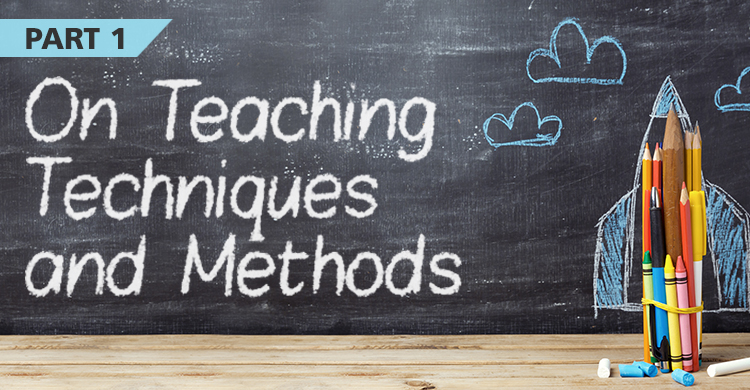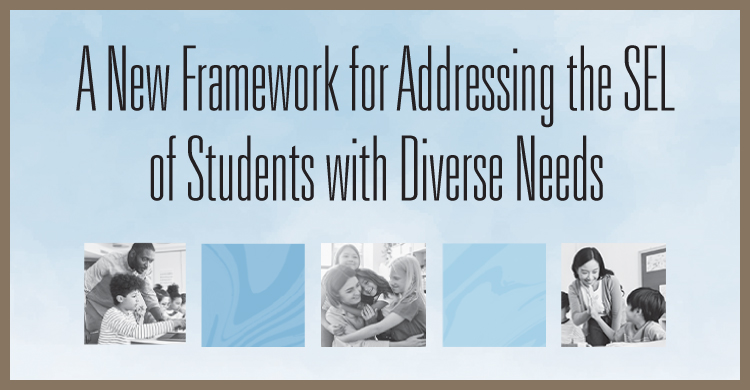Learning-goal maps are a way to organize a learning experience that focuses on the demonstration of learning first, then aligns other elements of the experience accordingly. It also creates an opportunity to co-create with students using a student version of learning goal maps.
This month, we’d like to share a recent upgraded experience we wrote with a media arts teacher using new arts standards in New York State and show you the associated student version as a model for upgrading your own and your students’ learning experiences.
In the previous iteration of this unit, the media arts teacher was teaching students foundational skills associated with the beginning of their media production efforts. She wanted them to deeply understand all of the peripheral components that go into creating media, particularly in using digital tools. Yet, she created isolated lessons to cover the content and assessed student performance in a typical multiple-choice format. The result? Many students put their skills to work and needed constant reteaching.
What if we changed the focal point of the experience? What if we led students on a journey of performance that mattered to an audience beyond the teacher?
Here is how we changed the level of engagement for the work that needed to be done and increased the chances that students would learn more deeply so that they could put their skills to work immediately in subsequent lessons.
Take a look at the design goals.
| Challenge / Assessment / Product / Presentation / Performance:
Students will collaboratively create an FAQ (frequently asked questions) document to share with other students or, potentially, a wider audience. Students brainstorm questions and possible answers around this unit’s big content pieces: Attribution and Creative Commons Licensing, Using Windows Movie Maker (or iMovie), Basic Computing and File Structures, Building a Toolbox, and Overall Problem Solving Techniques. (For an external-to-the-classroom audience.) |
Learning (Transfer) Goal(s):
|
| Content Piece(s) and Essential Question(s):
EQs:
Content:
|
Skills:
|
| Standard: Excerpted from state, provincial, or national framework to demonstrate alignment.
New York State ARTS Standards 2017: MA: Cr2.2.4
MA: Pr5.1.4
MA: Cn11.2.4
|
| Right-Sized Instructional Actions:
NOTE: We chose not to include right-sized instructional actions, which might be different from teacher to teacher and might also be an opportunity for student contribution (see below). |
| Resources:
NOTE: Likewise with resources; depending on what schools and teachers have available and depending on the willingness of the teacher to relinquish some of the control to students for helping to make some of the instructional decisions. |
The student version will be a more personalized subset of the teacher’s map and will include some of the same elements, though the students will write their interpretations and set their own goals. (With coaching from the teacher.)
This is what the student iteration could look like:
| Challenge:
I am creating a frequently asked questions document that shows a bunch of solutions to potential questions or problems related to what we’re learning in the classroom: Attribution and Creative Commons Licensing, using Windows Movie Maker (or iMovie), Basic Computing and File Structures, Building a Toolbox, and Overall Problem-Solving Techniques. I am creating this to help other people, including next year’s students, understand some of the basics of what we do in this class. |
|
Essential Questions (from the teacher’s document):
|
Long-Term Goals:
|
Student-Driven Questions:
|
Short-Term Learning Goals:
|
If you would like to try this out in your own classroom with your students, go to Solution Tree’s resource page for The Quest for Learning, where you can access templates for creating learning-goal maps like this, along with myriad more templates for organizing learning opportunities with a Quest-based mindset, including student versions that you can use in your classroom tomorrow!
To learn more about planning in this way, please check out The Quest for Learning, now available!
[author_bio id=”1446″][author_bio id=”1485″][author_bio id=”1344″]